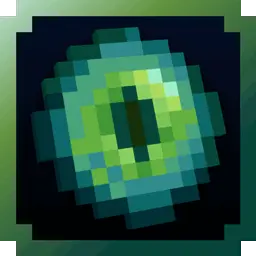Tired of the same old look? Get ready to infuse your game with vibrant, playful color using Splotch, the charming 8×8 Minecraft texture pack! This resource pack is designed to make your world pop, simplifying the visuals while cranking up the brightness and fun. It’s an absolutely perfect choice for your Minecraft survival world, making everything from mining to building feel fresh and lighthearted. Though it’s primarily made for Minecraft Java Edition, many of our fans enjoy its simple style, which is much easier on performance than those heavy realistic textures. If you’re looking for an inviting pack that makes exploration and adventure a delight, without needing to worry about complex features like new mobs, Splotch is ready for you! Download it today and splash some color into your next great build!
- 1. First you need download Splotch.
-
2.
Copy or move the downloaded ZIP into
.minecraft/resourcepacksfolder. - 3. Launch Minecraft and go to Options → Resource Packs…
- 4. Select the pack in the left column, click the arrow to move it to the active side, then click Done. Enjoy!