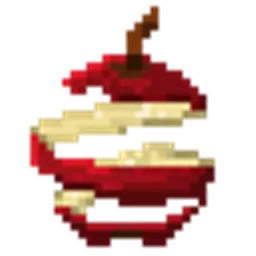Mouse Tweaks enhances inventory management in Minecraft by replacing the standard right mouse button (RMB) dragging mechanic, introducing two left mouse button (LMB) dragging mechanics, and adding the ability to move items quickly using the scroll wheel.
Features and Tweaks
RMB Tweak
This tweak improves the standard RMB dragging mechanic by allowing multiple items to be placed in a slot if you drag over it repeatedly. It replaces the default behavior if enabled.
- Configuration setting:
RMBTweak=1 - How it works:
- Hold down the right mouse button.
- Drag your mouse around the crafting grid to place items.
- Drag over existing items to continue placing more items.
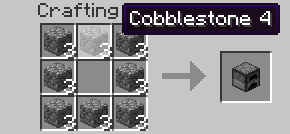
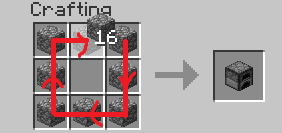
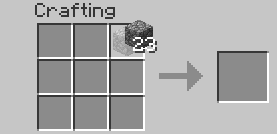
LMB Tweak (with item)
This tweak enables quick picking up or moving of items of the same type.
- Configuration setting:
LMBTweakWithItem=1 - How it works:
- Hold the left mouse button to pick up an item.
- Drag the mouse across the inventory to pick up similar items.
- Hold Shift and drag to “shift-click” all similar items.



LMB Tweak (without item)
This tweak allows for quick transfer of items into another inventory.
- Configuration setting:
LMBTweakWithoutItem=1 - How it works:
- Hold Shift, then hold the left mouse button.
- Drag the mouse across the inventory to “shift-click” items.


Wheel Tweak
This tweak lets you use the scroll wheel to quickly transfer items between inventories.
- How it works:
- Scroll down on an item stack to move items one by one out of it.
- Scroll up to transfer items into the stack from another inventory.
Mouse Tweaks is a versatile tool for streamlining inventory management, making gameplay smoother and more efficient.