Hey everyone, ready to turn your Minecraft gameplay into epic movies. Whether you are making a super cool series, a short film, or just want to show off your awesome builds, having the right tools is key. Regular Minecraft doesn’t give you much to work with for filming, so we need some help.
That’s where mods come in. We have put together a list of the best cinematic mods for Minecraft that will let you control cameras, slow down time, and generally make your footage look professional and amazing. These mods are great for all levels, whether you are a total beginner or a YouTube pro.
Time to jump into the list. Get ready to download these mods and start making some truly sick Minecraft videos. Let’s check out the top tools you need to become the next big Minecraft filmmaker.
Table of Contents
Flashback
First up on our list is the Flashback Mod, a total game-changer for recording your clips. This tool is all about letting you record your gameplay and then replay it from literally any angle you want. It’s super easy to use, so you don’t need to worry about complicated setups to get those Hollywood-style shots. Whether you want to show off a crazy build or an epic battle, this mod helps you capture everything with smooth camera movements. It’s definitely a must-have for your filming toolkit!

ReplayMod
You basically can’t talk about Minecraft filming without mentioning ReplayMod. It is hands down one of the most popular tools out there for creating cinematic videos. It records everything you do in the background, and the files are super small, so it won’t clog up your hard drive. The best part is the built-in editor that lets you set up keyframes and smooth camera paths right inside the game. You can produce a whole movie without even needing external software!

Motion Capture
Sometimes you have a great movie idea, but no friends online to act for you. That is where the Motion Capture Mod saves the day. It allows you to record your own character’s movements—like walking, fighting, or even breaking blocks—and replay them as if another player is there. You can even stack multiple recordings with different skins to create complex scenes entirely by yourself. It’s the perfect tool for the solo filmmaker who wants to direct big scenes without needing a huge cast.

Freecam
If you need a quick way to scout your set or get a specific angle without actually moving your character, check out the Freecam Mod. It separates your camera from your player, letting you fly around freely and even pass through walls to inspect details. It is super useful for planning your shots or taking screenshots before you start recording. Just a heads-up: be careful using this on public servers, as many consider it cheating. But for solo filming, it is an absolute lifesaver.
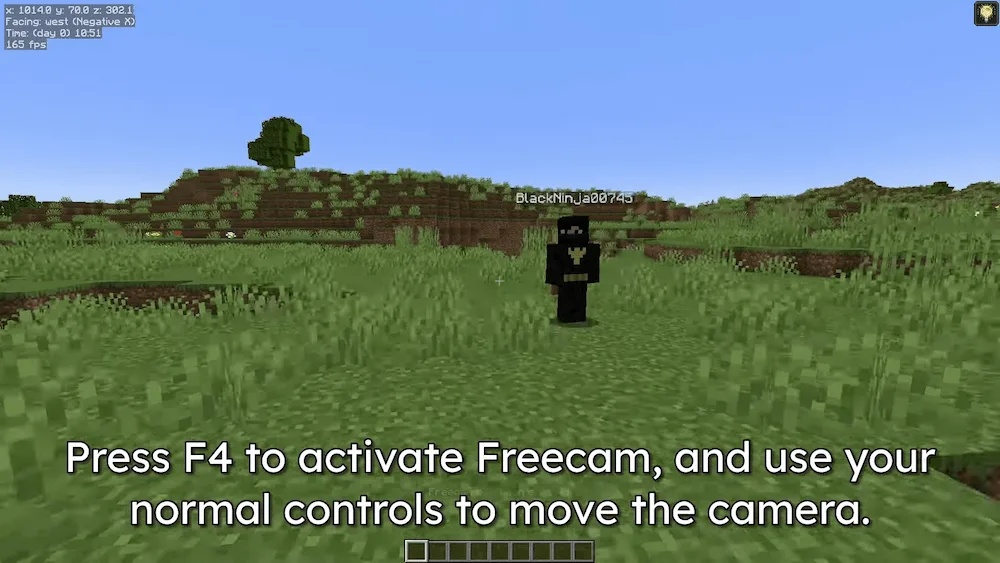
CMDCam
If you prefer something a bit more lightweight than ReplayMod but still want those buttery smooth camera pans, CMDCam is a solid choice. This mod lets you set up points in your world, and the camera glides between them perfectly using interpolation. You can even adjust zoom and tilt to get really creative angles. One of its coolest features allows the camera to follow a specific target, keeping them in focus automatically. Just remember, you will need your own screen recording software to capture the magic!

Camera Utils
If you are playing on Fabric, Camera Utils is a fantastic tool to upgrade your shots. It gives you a dynamic zoom feature that is super smooth, letting you scroll to get the perfect close-up. You can also pull the camera way back—up to 100 blocks—to get massive wide shots of your builds. My favorite part is the “detach” feature, which locks the camera in place while you walk around, perfect for recording static cinematic angles. Just keep in mind it doesn’t work with OptiFine.

FreeCam by Zergatul
Last but not least, we have FreeCam by Zergatul. This isn’t just a basic camera tool; it is packed with options to get the perfect shot. You can open a settings menu to tweak speed and acceleration, making your camera movement look super smooth and natural. I really like the feature that locks the camera in place while you control your character, which is amazing for acting out scenes. It even includes tools to set up complex camera paths, giving you total control over your movie.

Hopefully, this list helps you create your best work yet. Make sure to try out a few different mods to see which ones fit your style. Once you have made something cool, let us know in the comments what you are working on. Happy filming and see you in the next post.






