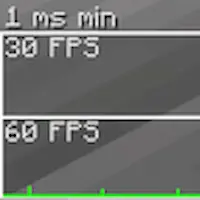NeoForge is an emerging mod manager for Minecraft that has quickly gained popularity among players and developers alike. Designed as an alternative to established mod loaders like Forge and Fabric, NeoForge offers a streamlined installation process that allows users to easily manage their mods. To set it up, simply run the installer, which will create a new profile in your Minecraft launcher. After that, you can place your desired mods into the “.minecraft/mods” folder and launch Minecraft using the NeoForge profile. This straightforward approach makes it accessible for both new and experienced players looking to enhance their gaming experience.
Fabric
- 1. Download, execute the Fabric installer, choose Client, select your Minecraft version, and click Install.
- 2. Download the Fabric API matching that Minecraft version.
- 3. Download NeoForge API or any additional Fabric-compatible mods you want.
-
4.
Place the Fabric API and all mods into
.minecraft/modsfolder. - 5. Open the Minecraft Launcher, select the new Fabric profile, and press Play. Enjoy!
Forge
- 1. Download, execute the Forge installer, choose Client, and click Install.
- 3. Download NeoForge API or any additional Forge-compatible mods you want.
-
4.
Place all mods into
.minecraft/modsfolder. - 5. Open the Minecraft Launcher, select the new Forge profile, and press Play. Enjoy!
NeoForge
- 1. Download, execute the NeoForge installer, choose Client, and click Install.
- 3. Download NeoForge API or any additional NeoForge-compatible mods you want.
-
4.
Place all mods into
.minecraft/modsfolder. - 5. Open the Minecraft Launcher, select the new NeoForge profile, and press Play. Enjoy!
Download NeoForge API
| Type | Game version | File version | Loaders | Download |
|---|---|---|---|---|
|
B Beta
|
1.21.11 | v21.11.12 | File | |
|
R Release
|
1.21.10 | v21.10.64 | File | |
|
B Beta
|
1.21.9 | v21.9.16 | File | |
|
R Release
|
1.21.8 | v21.8.52 | File | |
|
B Beta
|
1.21.7 | v21.7.25 | File | |
|
B Beta
|
1.21.6 | v21.6.20 | File | |
|
R Release
|
1.21.5 | v21.5.96 | File | |
|
R Release
|
1.21.4 | v21.4.156 | File | |
|
R Release
|
1.21.3 | v21.3.65 | File | |
|
B Beta
|
1.21.2 | v21.2.1 | File | |
|
R Release
|
1.21.1 | v21.1.216 | File | |
|
R Release
|
1.21 | v21.0.167 | File | |
|
R Release
|
1.20.6 | v20.6.138 | File | |
|
B Beta
|
1.20.5 | v20.5.21 | File | |
|
R Release
|
1.20.4 | v20.4.248 | File | |
|
R Release
|
1.20.3 | v20.3.8 | File | |
|
R Release
|
1.20.2 | v20.2.88 | File |