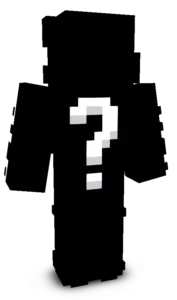Step into the chaotic world of Chainsaw Man with this skin inspired by Denji, the devil hunter himself. Featuring his messy blond hair, white shirt splattered with subtle grime, black tie, and dark pants, the skin captures his rugged, unpolished charm. Some versions even hint at his chainsaw transformations, giving him that fierce, unpredictable energy fans love. Perfect for anime enthusiasts, action roleplay, or just showing off your inner devil hunter in Minecraft.
 Tags
Tags
To change your character's skin in Minecraft Java Edition, follow these steps:
- Open your web browser and go to the official Minecraft website: https://www.minecraft.net/.
- Log in with your Minecraft account if you haven't already.
- At the top of the website, you will see the "Skins" option. Click on it.
- Here, you can choose from several options:
- New Skin: Upload a custom skin from your computer.
- Change to Steve: Change your skin to the default Steve appearance.
- Change to Alex: Change your skin to the default Alex appearance.
- Browse Skins: Explore and select a skin from Minecraft's official gallery.
- If you choose "New Skin," select the image file of your new skin from your computer. The skin should be in PNG format and follow the appropriate dimensions.
- After selecting or uploading the skin, click the "Upload" or "Change My Skin" button to apply the new skin to your character.
- Open the Minecraft game and check that the new skin has been applied correctly.